Getting Started with Writing Automations
Learn the essentials of writing automations in Kognitos.
Introduction
Writing automations in Kognitos is designed to feel as natural as crafting English sentences. While you'll find it intuitive, there are still important grammar and syntax rules to follow. This guide is here to help you format your requests and structure your automations.
Building Your First Automation
We’ll walk you through building your first automation in the Playground. This simple example will teach you the basics of writing automations in Kognitos.
Step 1: Navigate to the Playground
First, navigate to the Playground using the left navigation menu. This is where you’ll write and test your automations.
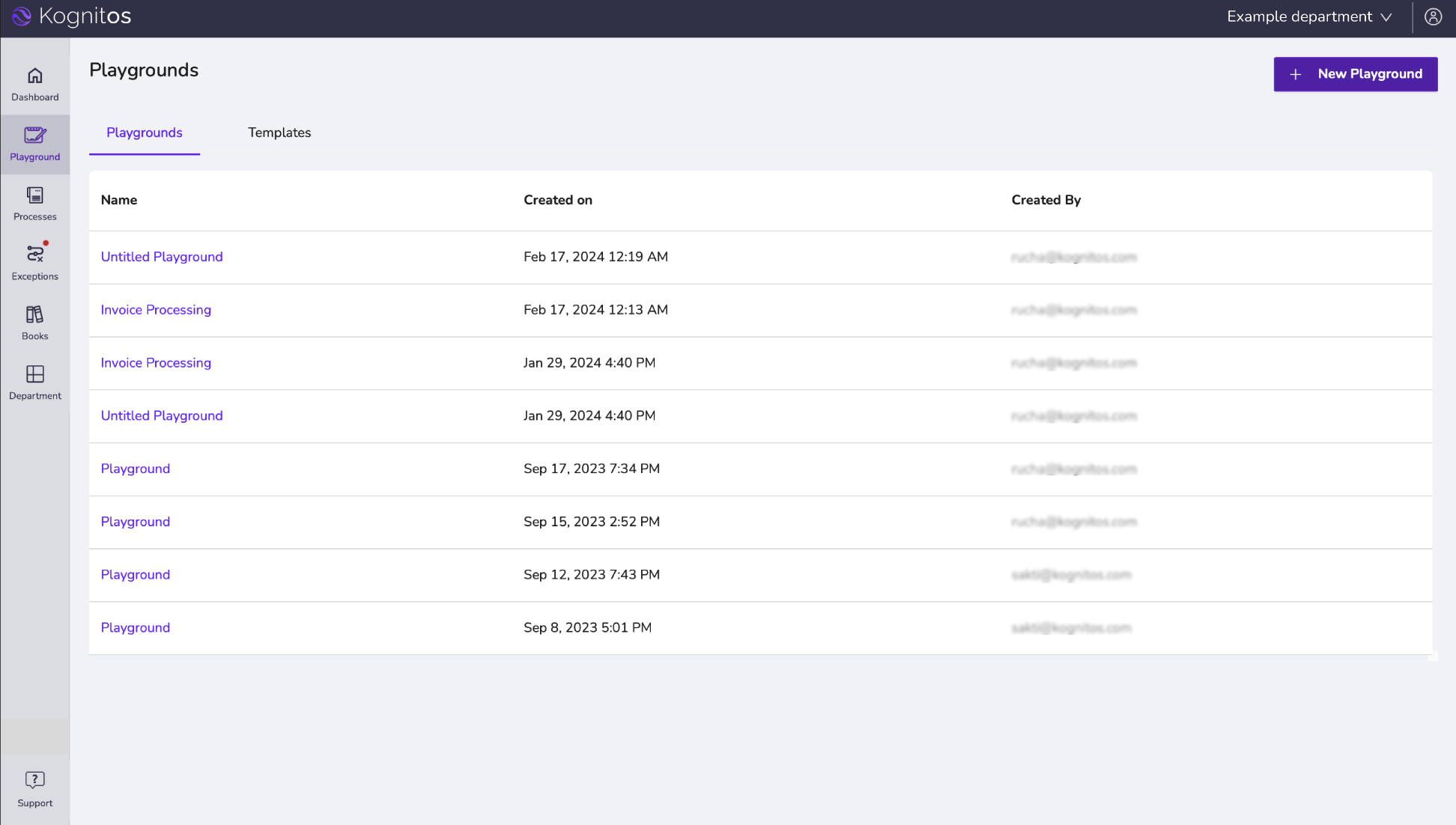
Step 2: Create a New Playground
Click on New Playground to create a new playground.
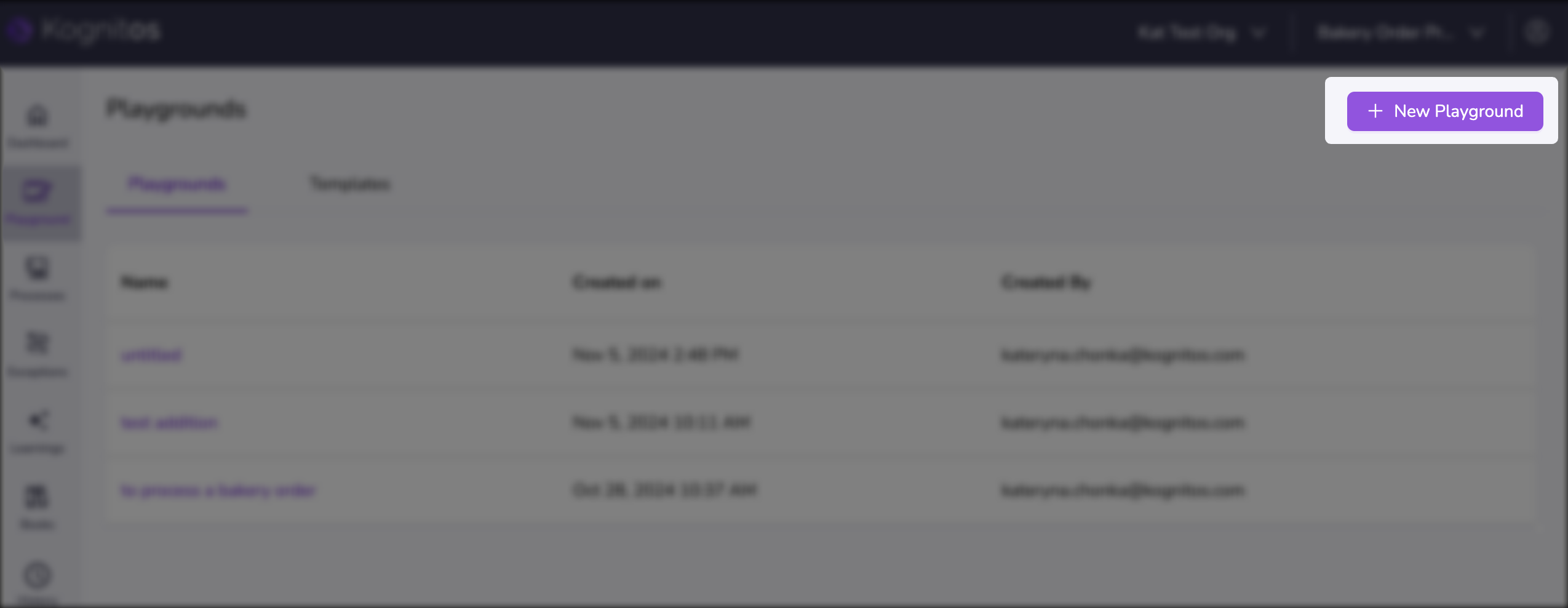
Step 3: Write Your Automation
In the input area of the Playground, type:
say "Hello World!"This is a very simple automation that will just output "Hello World!" as a Result.
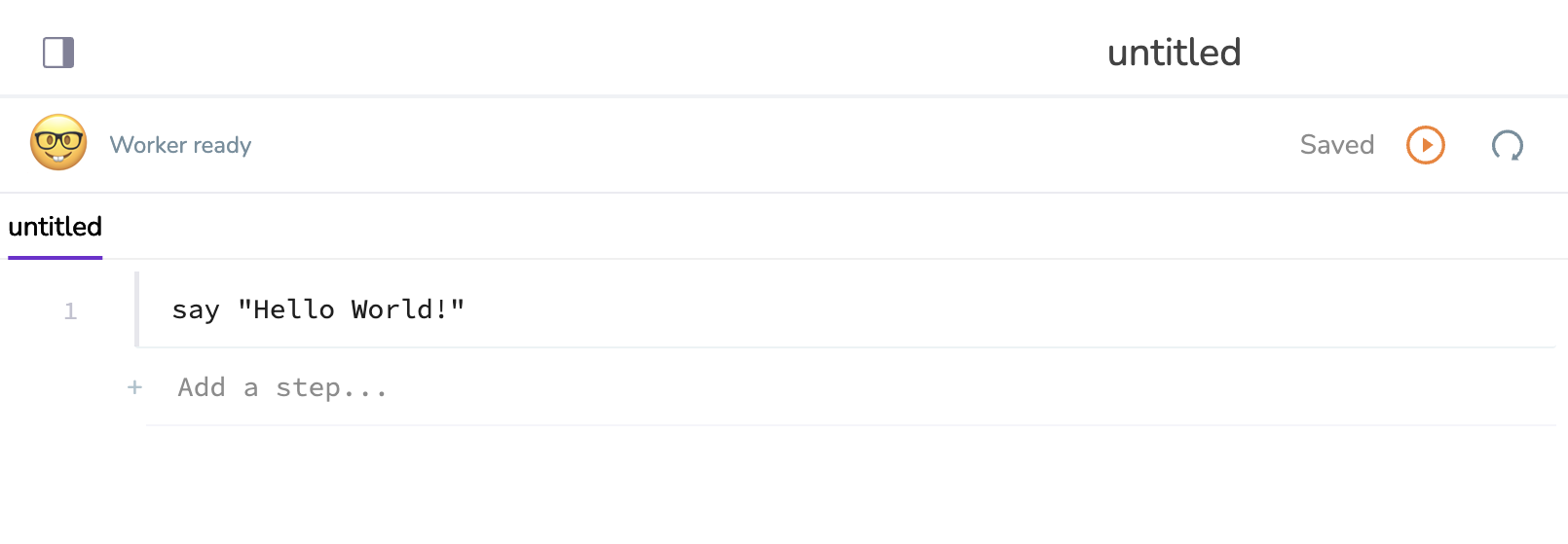
Step 4: Run Your Automation
To execute your automation, click Run, represented by the play icon.

Congratulations!
That's it! You just ran your first automation in Kognitos.
In the following guides, we'll cover automation basics and key operations needed to build more complex automations.
Get Help Anytime with Our Support AI Chat!
Our Kognitos Support AI Chat, located in the bottom left of our platform, can help you automatically write your automations!
Stuck on a specific line? Don't know the correct syntax? Whether you are looking for help crafting individual lines or entire sections, this tool will help provide answers and links to documentation for additional reference.
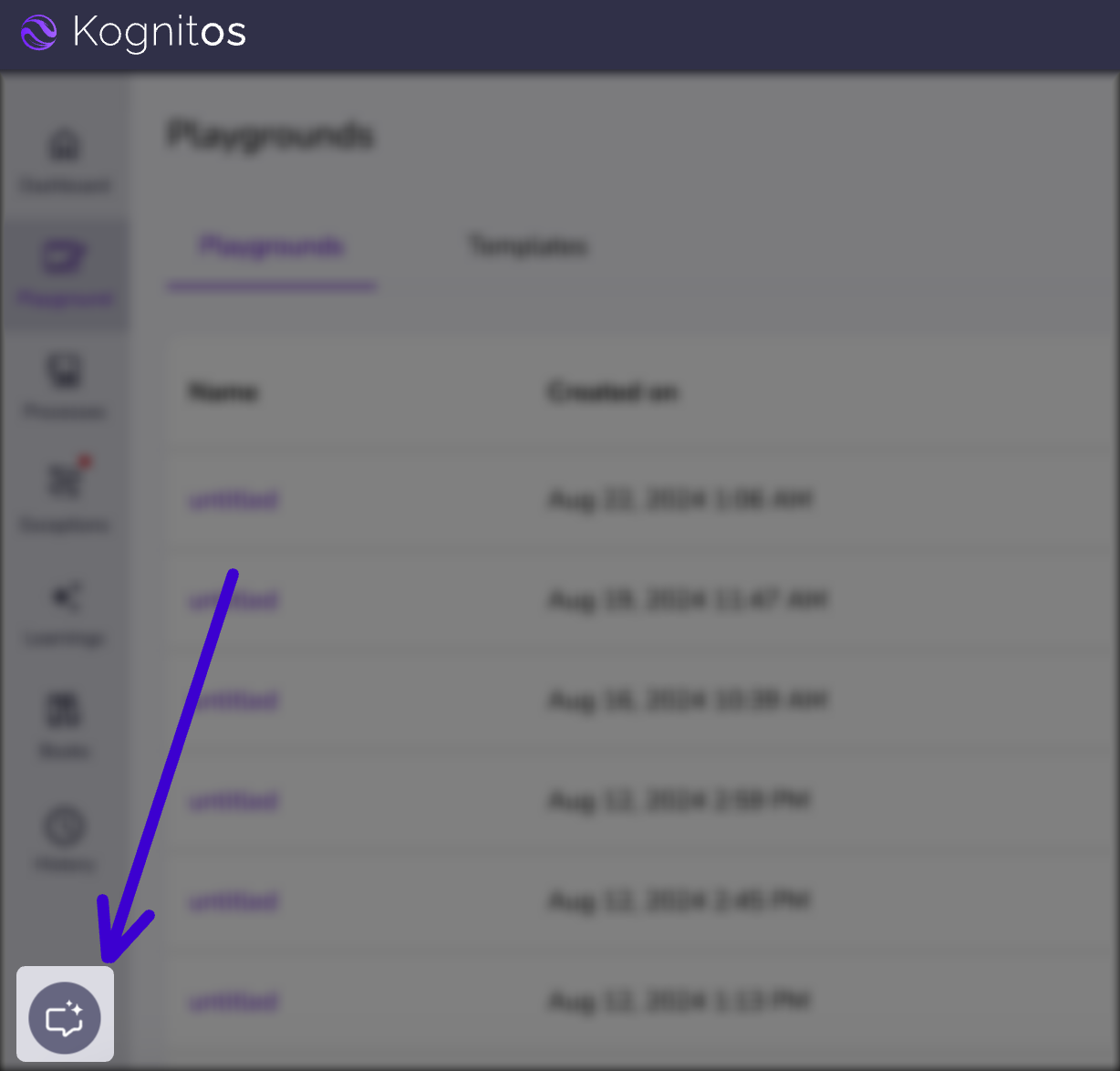
Updated 2 months ago
